I was so busy creating a paper mache model of an eye and the four stages of an ant’s life cycle out of Pla-do with my sons for their science project I almost forgot to pick a winner!
Friday, February 25, 2011
Thursday, February 24, 2011
Gnome Sweet Gnome Collage
Friday, February 18, 2011
2 Giveaways! SVG Cuts & Creative Charms
I am still pinching myself and not believing I was asked to be on the SVG Cuts Design Team. I love creating with Mary’s wonderful files! As a thank you to all my 275+ followers I am giving away a....
Hot off the presses...They have 1,000 Facebook "Like"s. To thank you, they are doing a giveaway to EVERYONE. Yes, I said EVERYONE. All you have to do is send them a self addressed and stamped envelope (standard business size with 44 cent stamp) and they will return it with a free gift to you. Your only requirement is that you "Like" them on Facebook.
Please send your envelope with a post mark stamped no later than Saturday, February 19th to:
Creative Charms
PO Box 186
Wexford, PA 15090

$10 SVG Cuts Gift Certificate
If you are new to my blog you can follow if you like.
Just leave me a comment on this post and I will draw the winner 2/25 6:00pm ET.
Thanks for following along on my crafty journey!
++++

Just leave me a comment on this post and I will draw the winner 2/25 6:00pm ET.
Thanks for following along on my crafty journey!
++++

I am also so honored to design for Creative Charms.
Hot off the presses...They have 1,000 Facebook "Like"s. To thank you, they are doing a giveaway to EVERYONE. Yes, I said EVERYONE. All you have to do is send them a self addressed and stamped envelope (standard business size with 44 cent stamp) and they will return it with a free gift to you. Your only requirement is that you "Like" them on Facebook.
Please send your envelope with a post mark stamped no later than Saturday, February 19th to:
Creative Charms
PO Box 186
Wexford, PA 15090

Saturday, February 12, 2011
Who Wants Candy?
Check out Creative Charms Facebook Page for some candy! With Valentine's Day coming up they are giving away the February Deal of the Month kit to TWO of their fans on Facebook. All you have to do is leave a comment on the wall and "Like" Creative Charms. How easy is that? They will be spreading the love on Monday (Valentines Day!). Go to their Facebook page to spread some LOVE.
And don't forget about the Valentine’s Challenge on SVG Cuts Forum (I'm hosting). We have 34 entries so far and it sure will be hard for all the design team members, Leo & Mary to judge! If you are creating some last minute Valentine’s projects stop by for some inspiration.


And don't forget about the Valentine’s Challenge on SVG Cuts Forum (I'm hosting). We have 34 entries so far and it sure will be hard for all the design team members, Leo & Mary to judge! If you are creating some last minute Valentine’s projects stop by for some inspiration.

One more follower and I'll be at 275...think I'll have a giveaway!
Stop by soon!
Stop by soon!

Thursday, February 10, 2011
Bag, Tag & a Take Out Box
Well my Valentine’s projects are complete and now I am moving on to the next holiday...St Patrick’s Day. Here are some projects I made for Creative Charms. I created using Sure Cuts Alot. Files are from SVG Cuts. Creative Charms are so versatile - they look great on any project for any holiday!
St Patty’s Day Take Out Box
I just love the take out box (maybe because I am a big fan of not cooking and ordering Chinese). I added some St Patrick’s day cuts from SVG Cuts. Features Creative Charms Gradient Gems - Vintage Jewel Brads - Fancy Polka Dot Ribbon
Papers - AC Cardstock & Bo Bunny Dot.

Rosette Tag
Rosettes are super fun to make and a Vintage Poppie in the middle really finishes this one off quite nice. I also used Creative Charms Vintage Jewels & Gradient Pearls. Papers from AC Cardstock.

Irish Gift Bag
This bag features Gradient Gems & a Vintage Marble Brad. Papers are from Basic Gray & AC Cardstock.
 here is a closer look...
here is a closer look...
 I used the following SVG Cute Collections:
I used the following SVG Cute Collections:
Crush On You Boxes SVG Kit

St Patty’s Day Take Out Box
I just love the take out box (maybe because I am a big fan of not cooking and ordering Chinese). I added some St Patrick’s day cuts from SVG Cuts. Features Creative Charms Gradient Gems - Vintage Jewel Brads - Fancy Polka Dot Ribbon
Papers - AC Cardstock & Bo Bunny Dot.

Rosette Tag
Rosettes are super fun to make and a Vintage Poppie in the middle really finishes this one off quite nice. I also used Creative Charms Vintage Jewels & Gradient Pearls. Papers from AC Cardstock.

Irish Gift Bag
This bag features Gradient Gems & a Vintage Marble Brad. Papers are from Basic Gray & AC Cardstock.
 here is a closer look...
here is a closer look... I used the following SVG Cute Collections:
I used the following SVG Cute Collections:Crush On You Boxes SVG Kit
St. Patrick's Day Country Home SVG Collection
Vintage Paper Rosettes SVG Kit
Celtic Card SVG Kit
Thanks for stopping by!

Saturday, February 5, 2011
Creatitve Charms Kit & Deal of the Month
Check out Creative Charms Kit & Deal of the Month!

Each Kit Contains:
Each Deal Contains:

Simply the Best - 62 Piece Kit of the Month

Each Kit Contains:
- White Vintage Pearl Brads - 9 Pieces
- 18" Black Vintage Velvet Ric Rac
- Clear Vintage Jewels - 12 Pieces
- Black Vintage Velvet Poppies - 8 Pieces
- Winter Seasonal Sparkles - 24 Pieces
- Black & Silver Dotted Leaves - 4 Pieces
- White Flared Flowers - 4 Pieces
Each Deal Contains:
- Black & White Sequinned Butterfly - 1 Pieces
- Black & Green Shimmer Flowers - 14 Pieces
- Black & White Shimmer Flowers - 14 Pieces
- Black & White Gradient Gem Stickers - 76 Pieces
- Southseas Gradient Pearl Stickers - 76 Pieces
- Clear Gem Garden - 12 Pieces
- 18" Black Fancy Polka Dot Ribbon

Thursday, February 3, 2011
Not Just for Cupcakes!
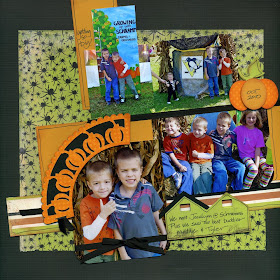
Hello everyone - I did this pumpkin patch page at a recent Friday nite crop.
 I used elements from the SVG Cuts Fall Cider Cupcake Wrappers Collection. The pumpkins & little barn worked perfect for our trip to the pumpkin patch. I added a ribbon to the end of the cupcake wrapper and also added ribbon throughout the layout.
I used elements from the SVG Cuts Fall Cider Cupcake Wrappers Collection. The pumpkins & little barn worked perfect for our trip to the pumpkin patch. I added a ribbon to the end of the cupcake wrapper and also added ribbon throughout the layout.I have a tip to share with you...
Photomerge
One of the artists at work told me about a great feature in Photoshop. Of course scanners can not scan an entire 12x12 page so I have to scan in two sections and merge in Photoshop. Well this new trick I learned is not only fast - it is also perfect!
1) Open one of the scans
2) Go to File/Automate/Photomerge
3) Make sure Auto is selected
4) Click Browse and select both files that you want to merge then click OK
It will automatically merge the two photos (see below how it selects the best place to merge)










