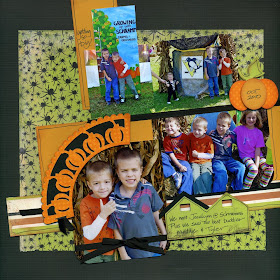
Hello everyone - I did this pumpkin patch page at a recent Friday nite crop.
 I used elements from the SVG Cuts Fall Cider Cupcake Wrappers Collection. The pumpkins & little barn worked perfect for our trip to the pumpkin patch. I added a ribbon to the end of the cupcake wrapper and also added ribbon throughout the layout.
I used elements from the SVG Cuts Fall Cider Cupcake Wrappers Collection. The pumpkins & little barn worked perfect for our trip to the pumpkin patch. I added a ribbon to the end of the cupcake wrapper and also added ribbon throughout the layout.I have a tip to share with you...
Photomerge
One of the artists at work told me about a great feature in Photoshop. Of course scanners can not scan an entire 12x12 page so I have to scan in two sections and merge in Photoshop. Well this new trick I learned is not only fast - it is also perfect!
1) Open one of the scans
2) Go to File/Automate/Photomerge
3) Make sure Auto is selected
4) Click Browse and select both files that you want to merge then click OK
It will automatically merge the two photos (see below how it selects the best place to merge)




Amy I saw this a few days ago in blogger dashboard but it wouldn't take me to the post - I'm so glad it's here now! I love what you did with the cupcake wrapper! I've never bought or downloaded any of them because I figured I'd never use them - but you have sure opened my eyes to the possibilities - thanks for sharing!
ReplyDeleteOh, cool! Thank you so much for the tip!
ReplyDelete