
The great thing about attending crops is you can pick up on cool techniques and tools. There were a few scrappers doing a mosaic technique. Their pages contained squares - including the photos, borders, backgrounds. I decided to incorporate this technique into one of my layouts.
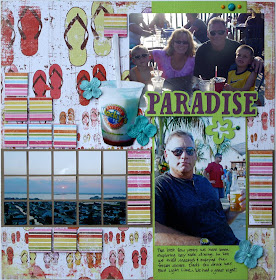
It works perfect if you have a background type image - I don’t think I would use this for a photo of a person or anything too detailed. In my case I did a layout about how we like to dine on the bay on vacation. I took a photo of the bay from our condo patio and tried the technique. I also cut out some patterned paper using the SVG.
The Paradise title is from SVG Cuts ~ Tropical Friends SVG Collection.
Interested in trying out the technique? This SVG is super simple - 1" squares duplicated and you could create this in SCAL or ecal but here it is if you just want to import it in and give it a try! Click here or click on the image below.
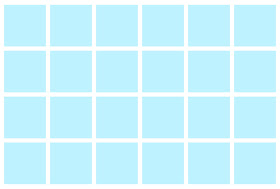 Have a great day!
Have a great day!

Thanks for the offer and a cool idea, but don't wish to have to sign up with anyone to get the download.
ReplyDeleteI like the one inch square size, it looks really nice. I agree with you though, this maybe wouldn't work too great if there were people in the picture. I totally want to try this technique again. I did a layout years ago using a similar idea.
ReplyDeleteThis is such a great layout Amy, and that picture you used for the mosaic is just perfect!!
ReplyDeleteIf you have a photo with faces in it, you can cut the squares by hand, just avoid making a cut directly on someones face. It will still turn out nice. (and I would only do this with a copy, just in case you didn't like it)
ReplyDeleteCool mosaic technique. Love the patterned paper squares you added too.
ReplyDeleteJani
papercompulsions.blogspot.com
Brilliant idea and tutorial, Sharon...you brought a big smile on my face!
ReplyDeleteregards
SAM:>)
Membership Cards
Plastic VIP Cards
scratch cards